I'm trying to understand the intuition behind how the Content Loss is calculated in a Neural Style Transfer. I'm reading from an articles: https://medium.com/mlreview/making-ai-art-with-style-transfer-using-keras-8bb5fa44b216 , that explains the implementation of Neural Style Transfer, from the Content loss function:
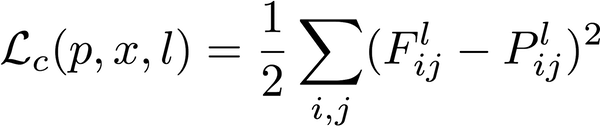
The article explains that:
F and P are matrices with a number of rows equal to N and a number of columns equal to M.
N is the number of filters in layer l and M is the number of spatial elements in the feature map (height times width) for layer l.
From the code below for getting the features/content representation from particular Conv layers, I didn't quite understand how it works. Basically I printed out the output of every line of code to try to make it easier, but it still left a number of questions to be asked, which I listed below the code:
def get_feature_reps(x, layer_names, model):
"""
Get feature representations of input x for one or more layers in a given model.
"""
featMatrices = []
for ln in layer_names:
selectedLayer = model.get_layer(ln)
featRaw = selectedLayer.output
featRawShape = K.shape(featRaw).eval(session=tf_session)
N_l = featRawShape[-1]
M_l = featRawShape[1]*featRawShape[2]
featMatrix = K.reshape(featRaw, (M_l, N_l))
featMatrix = K.transpose(featMatrix)
featMatrices.append(featMatrix)
return featMatrices
def get_content_loss(F, P):
cLoss = 0.5*K.sum(K.square(F - P))
return cLoss
1- For the line featRaw = selectedLayer.output, when I print featRaw, I get the output:
Tensor("block4_conv2/Relu:0", shape=(1, 64, 64, 512), dtype=float32).
a-
Relu:0does this mean Relu activation has not yet been applied?b- Also I presume we're outputing the feature maps outputs from
block4_conv2, not the filters/kernels themselves, correct?c- Why is there an axis of 1 at the start? My understanding of Conv layers is that they're simply made up from the number of filters/kernels (with shape-height, width, depth) to apply to the input.
d- Is
selectedLayer.outputsimply outputs the shape of the Conv layer, or does the output object also hold other information like the pixel values from the output feature maps of the layer?
2- With the line: featMatrix = K.reshape(featRaw, (M_l, N_l) where printing featMatrix would output: Tensor("Reshape:0", shape=(4096, 512), dtype=float32).
a- This is where I'm confused the most. So to get the feature/content representation of a particular Conv layer of an image, we simply create a matrix of 2 dimensions, the first being the number of filters and the other being the area of the filter/kernel (height * width). That doesn't make sense! How do we get unique feature of an image from just that?!! We're not retrieving any pixel values from a feature map. We're simply getting the area size of filter/kernel and the number of filters, but not retrieving any of the content (pixel values) itself!!
b- Also the final
featMatrixis transposed - i.e.featMatrix = K.transpose(featMatrix)with the outputTensor("transpose:0", shape=(512, 4096), dtype=float32). Why is that (i.e. why reverse the axis)?
3 - Finally I want to know, once we retrieve the content representation, how can I output that in both as a numpy array and save it as an image?
Any help would be really appreciated.
